I am creating a GUI with a browse button which I only want to return the path. I've been looking at solutions using code like below.
Tkinter.Button(subframe, text = "Browse", command = self.loadtemplate, width = 10).pack()
def loadtemplate(self):
filename = tkFileDialog.askopenfilename(filetypes = (("Template files", "*.tplate")
,("HTML files", "*.html;*.htm")
,("All files", "*.*") ))
if filename:
try:
self.settings["template"].set(filename)
except:
tkMessageBox.showerror("Open Source File", "Failed to read file \n'%s'"%filename)
However I know Tkinter has a built in askopenfilename which is a super easy one line of code for opening files. Is there some way to modify this to return the directory instead of a file? Is there a smaller option than the larger chunk of code I posted?