There is a javascript library for this, see FileSaver.js on Github
However the saveAs() function won't send pure string to the browser, you need to convert it to blob:
function data2blob(data, isBase64) {
var chars = "";
if (isBase64)
chars = atob(data);
else
chars = data;
var bytes = new Array(chars.length);
for (var i = 0; i < chars.length; i++) {
bytes[i] = chars.charCodeAt(i);
}
var blob = new Blob([new Uint8Array(bytes)]);
return blob;
}
and then call saveAs on the blob, as like:
var myString = "my string with some stuff";
saveAs( data2blob(myString), "myString.txt" );
Of course remember to include the above-mentioned javascript library on your webpage using <script src=FileSaver.js>