I want to turn off anti-aliasing and I believe I need to set shape-rendering to "crispEdges" for that.
How can I do that with JavaScript ?
This a a part of my code where I need turn off anti-aliasing:
context.strokeStyle = gradient;
context.lineWidth = 1;
context.moveTo(x + size, y + size);
context.lineTo(x + dx, y + dy);
context.stroke();
So lines should look like the one on right, and not other one on left.
Every help would be greatly appreciated!