I'm trying to setup Jenkins to use our company's SMTP server to email build notifications. We are using TLS as the encryption method on port 587. I can not seem to get the email notification to work properly though.
Here is my Hudson.Tasks.Mailer.xml file so you can see my config (I've removed the SMTP auth user and password and changed the smtpHost slightly just in case)
<hudson.tasks.Mailer_-DescriptorImpl>
<helpRedirect/>
<defaultSuffix></defaultSuffix>
<hudsonUrl>http://localhost:8080/</hudsonUrl>
<smtpAuthUsername></smtpAuthUsername>
<smtpAuthPassword></smtpAuthPassw$
<adminAddress></adminAddress>
<smtpHost>pod#####.outlook.com</smtpHost>
<useSsl>true</useSsl>
<smtpPort>587</smtpPort>
<charset>UTF-8</charset>
</hudson.tasks.Mailer_-DescriptorImpl>
It looks like this is a known issue, from http://issues.hudson-ci.org/browse/HUDSON-2206
I am not very familiar with Apple OS (which is the machine that is running Jenkins) but I thought I could resolve the issue using the workaround mentioned. I wasn't exactly sure where to put that workaround though, so I tried putting it here: /Library/Application Support/Jenkins/jenkins-runner.sh
defaults="defaults read /Library/Preferences/org.jenkins-ci"
war=`$defaults war` || war="/Applications/Jenkins/jenkins.war"
javaArgs="-Dmail.smtp.starttls.enable=\"true\""
heapSize=`$defaults heapSize` && javaArgs="$javaArgs -Xmx${heapSize}"
permGen=`$defaults permGen` && javaArgs="$javaArgs -XX:MaxPermSize=${permGen}"
home=`$defaults JENKINS_HOME` && export JENKINS_HOME="$home"
add_to_args() {
val=`$defaults $1` && args="$args --${1}=${val}"
}
args=""
add_to_args prefix
add_to_args httpPort
add_to_args httpListenAddress
add_to_args httpsPort
add_to_args httpsListenAddress
add_to_args ajp13Port
add_to_args ajp13ListenAddress
echo "JENKINS_HOME=$JENKINS_HOME"
echo "Jenkins command line for execution"
echo /usr/bin/java $javaArgs -jar "$war" $args
exec /usr/bin/java $javaArgs -jar "$war" $args
That didn't appear to resolve it. I can see that call in the console when Jenkins is started up, but when I try a test configuration email I get the following error:
Failed to send out e-mail
javax.mail.MessagingException: Could not connect to SMTP host: pod#####.outlook.com, port: 587;
nested exception is:
javax.net.ssl.SSLException: Unrecognized SSL message, plaintext connection?
at com.sun.mail.smtp.SMTPTransport.openServer(SMTPTransport.java:1934)
at com.sun.mail.smtp.SMTPTransport.protocolConnect(SMTPTransport.java:638)
at javax.mail.Service.connect(Service.java:317)
at javax.mail.Service.connect(Service.java:176)
at javax.mail.Service.connect(Service.java:125)
at javax.mail.Transport.send0(Transport.java:194)
Any ideas on what else I can try? I've tried switching the email account to use gmail's smtp server and that works fine, but I'd rather have it using our smtp server if I can.