i have configured extended email notification in Jenkins configure system, and created a new job and configured editable email notification, once the build is completed, email is not sent and getting the following in console Not sent to the following valid addresses: user@domain.com
and here is the debug log
RSET
DEBUG SMTP: EOF: [EOF]
DEBUG SMTP: MessagingException while sending, THROW:
com.sun.mail.smtp.SMTPSendFailedException: 451 5.7.3 STARTTLS is required to send mail [PN********6.INDPRD01.PROD.OUTLOOK.COM]
at com.sun.mail.smtp.SMTPTransport.issueSendCommand(SMTPTransport.java:2374)
at com.sun.mail.smtp.SMTPTransport.mailFrom(SMTPTransport.java:1808)
at com.sun.mail.smtp.SMTPTransport.sendMessage(SMTPTransport.java:1285)
at hudson.plugins.emailext.ExtendedEmailPublisher.sendMail(ExtendedEmailPublisher.java:541)
at hudson.plugins.emailext.ExtendedEmailPublisher._perform(ExtendedEmailPublisher.java:446)
at hudson.plugins.emailext.ExtendedEmailPublisher.perform(ExtendedEmailPublisher.java:354)
at hudson.tasks.BuildStepMonitor$1.perform(BuildStepMonitor.java:20)
at hudson.model.AbstractBuild$AbstractBuildExecution.perform(AbstractBuild.java:803)
at hudson.model.AbstractBuild$AbstractBuildExecution.performAllBuildSteps(AbstractBuild.java:752)
at hudson.model.Build$BuildExecution.cleanUp(Build.java:187)
at hudson.model.Run.execute(Run.java:1954)
at hudson.model.FreeStyleBuild.run(FreeStyleBuild.java:43)
at hudson.model.ResourceController.execute(ResourceController.java:97)
at hudson.model.Executor.run(Executor.java:429)
Not sent to the following valid addresses: user@domain.com
SMTPSendFailedException message: 451 5.7.3 STARTTLS is required to send mail [P******06.INDPRD01.PROD.OUTLOOK.COM]
QUIT
DEBUG SMTP: EOF: [EOF]
Here is the screenshot how i configured email notification in Configure System: