I have a problem that one of my activities is popping out after I think I finished it.
Is there a way to see the stack of the activities?
I have a problem that one of my activities is popping out after I think I finished it.
Is there a way to see the stack of the activities?
1-You can use Hierarchy Viewer within Eclipse.You can see all connected devices and emulators and the activity stack. And in addition in the tree view you can see much more information about the view itself:
2-From the command line, you can use this: adb shell dumpsys activity.This asks the activity manager to print a dump of its current state. The first part of that is the complete activity history, organized by task.
You can see more details here.