I made a simple Java Google AppEngine application called Guestbook in Eclipse 3.7 and am trying to run it. However, I am encountering an error that lacks a quick fix:
Description Resource Path Location Type
Java compiler level does not match the version of the installed Java project facet.
Guestbook Unknown Faceted Project Problem (Java Version Mismatch)
I tried navigating to Project | Properties to change my project facet. However, I could not find a setting that dealt with "facet."

What does "installed Java project facet" mean, and how do I fix this?