I want to know how to simply mask the visible area of a UIView of any kind. All the answers/tutorials I've read so far describe masking with an image, gradient or creating round corners which is way more advanced than what I am after.
Example: I have a UIView with the bounds (0, 0, 100, 100) and I want to cut away the right half of the view using a mask. Therefore my mask frame would be (0, 0, 50, 100).
Any idea how to do this simply? I don't want to override the drawrect method since this should be applicable to any UIView.
I've tried this but it just makes the whole view invisible.
CGRect mask = CGRectMake(0, 0, 50, 100);
UIView *maskView = [[UIView alloc] initWithFrame:mask];
viewToMask.layer.mask = maskView.layer;