I'm using AVFoundation framework to scan a barcode, but that may be unrelevant for my problem.
What I want:
I would like that the square bordered in green be transparent (not with the darkened black).
Here is what I have done:
I have 2 views: backgroundView( which occupies the whole screen) and highlightView which is the square bordered with green, on top of backgroundView (I have used a XIB for dimensions and positions) :
self.highlightView.layer.borderColor = [UIColor greenColor].CGColor;
self.highlightView.layer.borderWidth = 3;
// this following line does not allow the square to be transparent
self.highlightView.layer.opacity = 0;
// relative to AVFoundation
_previewLayer.frame = _backgroundView.bounds;
[_backgroundView.layer addSublayer:_previewLayer];
_previewLayer.backgroundColor = [UIColor blackColor].CGColor;
_previewLayer.opacity = 0.3;
UPDATE : xib (here representing the square with a clear color background), the backgroundView has the property black color background).