Very occasionally, I will want to edit a file, say /system/build.prop or /etc/hosts on my Android device. I find that the easiest way to do it is:
c:\> adb shell
$ su
# vi /etc/hosts
This works fine if I'm using Linux. However, attempting to run vi on my phone when using Windows results in a borked vi screen with strange characters. I'm assuming this is because cmd doesn't support ANSI control characters.
Is there any way to fix this (e.g., a cmd alternative that does the job)?