I have a CSV file. It contain 1.4 million rows of data, so I am not able to open that csv file in Excel because its limit is about 1 million rows.
Therefore, I want to import this file in MySQL workbench. This csv file contains columns like
"Service Area Code","Phone Numbers","Preferences","Opstype","Phone Type"
I am trying to create a table in MySQL workbench named as "dummy" containing columns like
ServiceAreaCodes,PhoneNumbers,Preferences,Opstyp,PhoneTyp.
The CSV file is named model.csv. My code in workbench is like this:
LOAD DATA LOCAL INFILE 'model.csv' INTO TABLE test.dummy FIELDS TERMINATED BY ',' lines terminated by '\n';
but I am getting an error like model.CSV file not found