I'm looking for a simple, free charting control for WPF. After some reading (e.g. WPF chart controls), I had a look at OxyPlot: http://oxyplot.codeplex.com/
It looks very promising and well done: did you ever use it? Can you suggest a place to find some additional reference (that on the website seems to be still incomplete)?