Is there an easy way to get a list of the plugins from an old version of Eclipse into the latest version. I have my current version with all the plugins I want. Now I want to upgrade to the nice shiny and new version but I need to make sure all my current list of plugins work. I would prefer to have to hunt and peck to install plugins in the latest version. I would think there would be a file in the old installation I could just copy into the new installation and tell eclipse install all these plugins if compatible.
Thanks