New to Eclipse and Solr, I imported apache-solr-3.6.0.war into Eclipse and run Solr with tomcat plugin. Now i want to debug some existing code, however how do i import the Solr source code?
4 Answers
Without knowing how you imported it exactly: sounds like you are looking for Source attachment.
It might be better if you use the Solr source code directly. Check the README file included in the release, there is an ant task to init eclipse:
To setup your ide run [...] 'ant eclipse'.
Then all dependencies are loaded using ivy and you can run it from within the IDE.
-
The work requirement was to use solr's existing libraries, not to build it on our own. Now i realized that there are so many libraries in Referenced Libraries, so i guess i have to find source for the jar i am using and attach to the jar? @@ – trillions Jul 11 '12 at 21:49
-
Wolfram, thanks a lot for helping me! :) Once i get time, I will also try directly build the solr source myself following your tips. – trillions Jul 11 '12 at 21:57
You can also check out the whole Lucene/Solr source:
- install Subclipse add-in
- choose
New...>Project... SVN>Checkout projects from SVN...- add this link as new repository
- select branch
/branches/lucene_solr_3_6(if you want last stable version. Use trunk if you want to use cutting edge source) - choose
Check out as a project in a workspaceand leave everything else default
Then, after the checkout completes, to complete setup, you don't have to fiddle with JARs manually, simply:
- right click on main
build.xml, the one in your project's root - choose
Run As...>Ant build...select (in this order) ivy-bootstrapandresolvetasks (which will download all JAR dependencies)- then run in this order:
validate, clean-idea, eclipse, compile, get-maven-poms, generate-maven-artifacts(the last two only if you plan to use Maven).
And that's it, you should now see no redness in your workspace and have Lucene and Solr JARs built.
- 5,622
- 2
- 34
- 55
Run solr like this:
java -jar -Xdebug -Xrunjdwp:transport=dt_socket,server=y,suspend=y,address=1044 start.jar
Solr will start, but wait you to connect from Eclipse to continue.
Then in Eclipse, go to:
- Run / Debug Configurations...
- Select Remote Java Application
- Press New button to create a new remote configuration
- put 1044 on port
- Click on Debug
This is the standard way to debug remote applications in Java
- 11,502
- 15
- 68
- 123
./solr start -p 8983 -f -a "-Xdebug -Xrunjdwp:transport=dt_socket,server=y,suspend=y,address=0.0.0.0:8000"
Start solr with
- 341
- 2
- 6