Xcode has stopped being able to run my app, it started directly after I deleted it from the device and attempted to re-install by rerunning it in Xcode (something I've done hundreds of times before).
It says
"Could not launch XXX.app"
"No such file or directory (/Users/Mylaptop/Library/Developer/Xcode/DerivedData/MyApp-ekxcbebfpzkahtfkujyqkcwprzia/Build/Products/Debug-iphoneos/MyApps.app/MyApp)."
I've rebooted the phone, relaunched Xcode, cleaned everything, rebuilt everything. This error message won't go away.
This is with Xcode 4.5 which I've been using since it became available, if I revert to 4.3.2 then Xcode says "Finished running app" but it doesn't actually do anything - the app is neither installed nor run.
I'm completely stuck - unable to run anything on the device anymore.
Any suggestions?