Possible Duplicate:
Xcode suddenly stopped running project on hardware: “Could not launch xxx.app: .. No such file..”
Application not automatically launching in device and getting error on xcode
I recently changed the name of my application in xcode. After changing the name I couldnt run my application in tablet. I can run my application in simulator but I couldnt run it on my IPAD.
Am getting the following error.
How to solve it?