I'm getting a weird bug on Xcode 4.5. When i tried to run my application on Ipad 2 from xcode with iOS 6, I'm getting this error.
I done the following methods to run the application, but no luck.
- Cleaned the project and run
- Restarted the device
- Restarted xcode
I have a valid certificate in my machine and the application is installing on the device but it's not launching automatically. What could be the issue ?
Thanks in advance