I'm working on a new project and I'm taking pictures from differents website.
The problem is that when I take pictures, sometimes, I have a 404 error status. This is not a real problem if the link is broken because I remove these image from the DOM but some website replace the broken images by a default image (like here : http://p.twimg.com/Axm3Vs-CQAEwfAj.jpg:large)
The only information is an error in my log like this : Failed to load resource: the server responded with a status of 404 (Not Found).
Is there anybody here who has a solution for me ?
There is my code for detecting broken images :
$('img').error(function(){
$(this).hide().parents('a').parents('li').remove();
});
Thanks in advance !