I have a quite simple question to ask: I need to put a small logo over an ImageView, large all the screen, in the bottom right area of the screen, but I don't know how to set the coordinates or how to say the ImageViews to be in a relative position.
Something like this: