I recently updated my sdk version from 18 to 20.
I tried to create a new Android Application Project. I filled up all the needed fields to create a new project but when I came to the last page of the creating a new Android Application Project, this appears:
" This templates depends on the Android support library, which is either not installed, or the template depends on a more recent version than the one you have installed.
Required version: 8 Installed version: Not installed "
Then it also displays this link. http://developer.android.com/sdk/compatibility-library.html
It also has two buttons:
- Install/Upgrade
- Check again
When I click the first button, it's not downloading, installing or upgrading any of my software. And this messages display to my Console:
[2012-07-15 21:55:08 - SDK Manager] Fetching https://dl-ssl.google.com/android/repository/addons_list-2.xml
[2012-07-15 21:55:16 - SDK Manager] Fetched Add-ons List successfully
[2012-07-15 21:55:16 - SDK Manager] Fetching URL: https://dl-ssl.google.com/android/repository/repository-7.xml
[2012-07-15 21:55:37 - SDK Manager] Done loading packages.
[2012-07-15 21:55:37 - Android Compatibility JAR not found:] D:\Software\Eclipse\v4\android-support-v4.jar
The button two does not do anything at all.
I downloaded the compressed file 'android-sdk_r20-windows' and extracted it to my hard drive. I used it to download the following:
- Android SDK Tools
- Android SDK Platform-tools
- SDK Platform API8
- Google APIs 8
I don't understand what my problem is, my eclipse works properly when I still haven't updated it yet. Did I forget do download some required tools or something?
Please help me.
Add: My eclipse works fine when I imported my previous Android Applications (my app runs on my emulator), the only problem is that I can't create a new Android Application.