I am a beginner to android development,I have downloaded adt-bundle-windows-x86_64 with android 4.2 and started the eclipse version(Android developer tools) provided with it.
But when I click finish after filling all the details in new android application dialog box,the finish button doesn't seem to respond at all.
At the first click on finish button an application is created but no java files in it and the dialog box stays still.At least the android 4.2 library is not in the application.src is also empty.
I'm working with Windows 7 64bit and JDK 1.6 64bit.
Any idea on solving this?