I need to work with the android-support-v4, buy when i try to install it from SDK manager (support library), it does not show me the package, actually i wanted to install another API level, but i can not either, because the sdk manager does not show me any other API than the ones i have already installed. Here is an image of the SDK manager:
 How can i show everything i need? (i already tryied with the obsolete option).
How can i show everything i need? (i already tryied with the obsolete option).
- 2,128
- 10
- 44
- 75
5 Answers
You're asking the wrong question.
Right-click on your project.
Select Android Tools > Add Support Libraries...
(a progress bar will appear, and voila it should download what you need)
By the way, you should really install the latest android-sdk update. From your screenshot, it doesn't look like you have yet.
- 9,363
- 2
- 33
- 49
-
how can i install the latest android-sdk? – Fernando Santiago Jul 18 '12 at 01:54
-
1You press that button in your screenshot that says "Install 1 package..." – Stephan Branczyk Jul 18 '12 at 02:00
-
@Spik330, This solution was for Eclipse and ADT. Now that gradle and Android Studio are the default tools for Android developers. Please use the following solution instead: http://stackoverflow.com/questions/16588064/how-do-i-add-a-library-project-to-android-studio?noredirect=1&lq=1 – Stephan Branczyk Oct 21 '16 at 01:34
click on "Packages" > "Show Obsolete Packages"
- 541
- 5
- 7
-
1I still see nothing anywhere that says anything about a support library. – Post Impatica Mar 03 '20 at 15:29
-
1I think it's all combined in the Google Maven Repository now, so I would need to have `Google Play services` checked. – Post Impatica Mar 03 '20 at 15:45
By "select android tools" you mean "select android sdk tools"? This one is not expandable, by the way. (at least not on my android sdk manager).
The "support library" does not appear in any of the other branches of the android sdk manager.
Is there any repository need to be added to the sdk manager in order to obtain the package?
I'm using MacOSX lepard and the latest sdk, and got the same screenshot as above.
- 1
-
If you can't right-click on your project folder to get the context menu, still click on your project folder and then go to your File menu, then from there go to 'Select Android Tools' > 'Add Support Libraries'. At least, that's what I think it is, I don't personally have a Mac. – Stephan Branczyk Aug 08 '12 at 00:22
With the new SDK Manager installed, you will find the "Android Support Library" under Extras (if sorted by API level) or under the repository "Google Inc" (if sorted by Repository).
I had exactly the same view as above, searched all over the Net, incl this post, and couldn't find anything. By the time I gave up, it suddenly showed in my listings. It seems that I had some network issues (possibly combined with latest version).
- 584
- 4
- 14
I too faced the same issue and figured out the below solution.
Tools -> Manage Add-on Sites -> Enable "Google Inc."
- 1