I have been on this problem for a couple hours. After downloading a repository from github, the only error in any .xml file is:
No resource found that matches the given name '@style/Theme.AppCompat.Light'
The code is very straightforward, but there is not one straightforward answer I have found, on how to alleviate the error.
here is the code (in file res/values/styles.xml):
<style name="AppBaseTheme" parent="@style/Theme.AppCompat.Light">
<!-- API 14 theme customizations can go here. -->
</style>
The project is located at: https://github.com/erikswed/InstaChatX I am on Windows, using Eclipse Kepler