I don't know if I asked it right, but basically what happened is that I made a winform app which loads its image from the resource folder.
The problem is that when I build the project and get the exe and give it to a friend, he won't have that resource folder like I do, so he'll get an error saying missing file.
How can I somehow mix, or combine, or attach the image with my app?