I have been trying to add an image to resources programatically, following instructions from this page.
Here is a picture of my code and the error:
Maybe the error is due to image location. I have put it in
Projects\AddToVSResourcesProgramatically\AddToVSResourcesProgramatically\bin\Debug
What I need: import the image to resources for later use.
edit:
VS suggeted to use Image.bitmap and I have. But it is still not working.
I have tried these 4 ways