I've been trying to create a site with the following structure:

But I can't seem to get the header correct (e1 left, e2 centered, e3 right). I want the three elements e1, e2 and e3 to be left, middle and right positioned. This is what I'm trying:
<div id="wrapper">
<div id="header">
<div id="header-e1">
1
</div>
<div id="header-e2">
2
</div>
<div id="header-e3">
3
</div>
</div>
<div id="nav">
links
</div>
<div id="content">
content
</div>
<div id="footer">
footer
</div>
</div>
With this css:
#wrapper
{
width: 95%;
margin: 20px auto;
border: 1px solid black;
}
#header
{
margin: 5px;
}
#header-e1
{
float: left;
border: 1px solid black;
}
#header-e2
{
float: left;
border: 1px solid black;
}
#header-e3
{
border: 1px solid black;
}
#nav
{
margin: 5px;
}
#content
{
margin: 5px;
}
#footer
{
margin: 5px;
}
Can someone give me tips to what I can do? The structure is going to be used on a mobile website.
UPDATE
The code I have above gives me this:
 But I want the 2 centered and the 3 on the right side. I don't want to set the width to a percent because the content in the elements may vary, meaning it may be 20/60/20 - 10/80/10 - 33/33/33 or something else.
But I want the 2 centered and the 3 on the right side. I don't want to set the width to a percent because the content in the elements may vary, meaning it may be 20/60/20 - 10/80/10 - 33/33/33 or something else.