I am trying to create a page footer with some text on the left, on the right, and centered on the page. I've been following examples such as this and I'm having the same problem with all of them: The content in the center div is centered between the borders of the left and right divs, not centered on the body. That is, if left/right are not the same width then the center is off-center.
I can't use fixed widths because I know neither the content nor the font size. I do know the content will be just a few words each.
I can't use explicit proportional widths either for similar reasons; I don't know the proportions of the content and e.g. the center may be short with a left or right side greater than 1/3 of the page width.
I don't actually have to use divs, I just am because that seems to be the way this is done... but anything that will get me a left + body centered + right aligned footer-style layout will work (as long as it works on all common browsers).
I don't care what happens when contents overlap; they can either overlap, or word-wrap, or do something else ugly.
Currently the closest I've gotten is this CSS:
#left { float:left; }
#right { float:right; }
#center { float:none; text-align:center; }
And this HTML:
<div id="container">
<div id="left">...</div>
<div id="right">...</div>
<div id="center">...</div>
</div>
But I am seeing this (an extreme example):
Here is a fiddle: http://jsfiddle.net/HCduT/
I've tried various combinations of float, display, overflow, and margin, but I can't seem to get this right.
Edit: I've also tried http://jsfiddle.net/nshMj/, recommended by somebody elsewhere, but it's got the same issue (with the disadvantage that I don't really understand what it does).
How do I make the content in the center div aligned to the page, rather than centered between the left and right divs (which have different sizes)?