I have a data frame containing order data for each of 20+ products from each of 20+ countries. I have put it in a highlight table using ggplot2 with code similar to this:
require(ggplot2)
require(reshape)
require(scales)
mydf <- data.frame(industry = c('all industries','steel','cars'),
'all regions' = c(250,150,100), americas = c(150,90,60),
europe = c(150,60,40), check.names = FALSE)
mydf
mymelt <- melt(mydf, id.var = c('industry'))
mymelt
ggplot(mymelt, aes(x = industry, y = variable, fill = value)) +
geom_tile() + geom_text(aes(fill = mymelt$value, label = mymelt$value))
Which produces a plot like this:

In the real plot, the 450 cell table very nicely shows the 'hotspots' where orders are concentrated. The last refinement I want to implement is to arrange the items on both the x-axis and y-axis in alphabetical order. So in the plot above, the y-axis (variable) would be ordered as all regions, americas, then europe and the x-axis (industry) would be ordered all industries, cars and steel. In fact the x-axis is already ordered alphabetically, but I wouldn't know how to achieve that if it were not already the case.
I feel somewhat embarrassed about having to ask this question as I know there are many similar on SO, but sorting and ordering in R remains my personal bugbear and I cannot get this to work. Although I do try, in all except the simplest cases I got lost in a welter of calls to factor, levels, sort, order and with.
Q. How can I arrange the above highlight table so that both y-axis and x-axis are ordered alphabetically?
EDIT: The answers from smillig and joran below do resolve the question with the test data but with the real data the problem remains: I can't get an alphabetical sort. This leaves me scratching my head as the basic structure of the data frame looks the same. Clearly I have omitted something, but what??
> str(mymelt)
'data.frame': 340 obs. of 3 variables:
$ Industry: chr "Animal and vegetable products" "Food and beverages" "Chemicals" "Plastic and rubber goods" ...
$ variable: Factor w/ 17 levels "Other areas",..: 17 17 17 17 17 17 17 17 17 17 ...
$ value : num 0.000904 0.000515 0.007189 0.007721 0.000274 ...
However, applying the with statement doesn't result in levels with an alphabetical sort.
> with(mymelt,factor(variable,levels = rev(sort(unique(variable)))))
[1] USA USA USA
[4] USA USA USA
[7] USA USA USA
[10] USA USA USA
[13] USA USA USA
[16] USA USA USA
[19] USA USA Canada
[22] Canada Canada Canada
[25] Canada Canada Canada
[28] Canada Canada Canada
All the way down to:
[334] Other areas Other areas Other areas
[337] Other areas Other areas Other areas
[340] Other areas
And if you do a levels() it seems to show the same thing:
[1] "Other areas" "Oceania" "Africa"
[4] "Other Non-Eurozone" "UK" "Other Eurozone"
[7] "Holland" "Germany" "Other Asia"
[10] "Middle East" "ASEAN-5" "Singapore"
[13] "HK/China" "Japan" "South Central America"
[16] "Canada" "USA"
That is, the non-reversed version of the above.
The following shot shows what the plot of the real data looks like. As you can see, the x-axis is sorted and the y-axis is not. I'm perplexed. I'm missing something but can't see what it is.