Possible Duplicate:
How to create custom modal segue in 4.2 Xcode using storyboard
So I have a viewController that I want to push onto my current view controller modally. Here is the screenshot of my storyboard, with the view I'm trying to load highlighted:
So I've created a segue between the current view and the second navigation controller, lets call it "alert". Because I don't have the segue tied to any sort of button, I'm just trying to load the view modally within the following if statement:
if([detector judgeSpeed:[ratio floatValue]])
{
//push the new view here
}
How do I go about this? Do I need to implement some sort of delegate or the prepareForSegue method?