I referred the answer by Steven XM for Inner Shadow in UILabel . It was a great help.
Here's what i have done to achieve the result but i want to know if this can be more optimized?
-(void)setInnerGlowWithColor:(UIColor *)shadowColor fillColor:(UIColor *)insideColor inRect:(CGRect)rect
{
UIFont *font = self.font;
// UIFont *font = [UIFont fontWithName:@"HelveticaNeue-Bold" size:17];
CGSize fontSize = [self.text sizeWithFont:font];
/**** Following are the steps to create an inside shadow ****/
// STEP 1 : Create a image mask of your text.
CGImageRef mask = [self createMaskWithSize:rect.size shape:^{
[[UIColor blackColor] setFill];
CGContextFillRect(UIGraphicsGetCurrentContext(), rect);
[[UIColor whiteColor] setFill];
// custom shape goes here
[self.text drawAtPoint:CGPointMake((self.bounds.size.width/2)-(fontSize.width/2), 0) withFont:font];
}];
// STEP 2 : Invert that mask.
CGImageRef cutoutRef = CGImageCreateWithMask([self blackSquareOfSize:rect.size].CGImage, mask);
CGImageRelease(mask);
UIImage *cutout = [UIImage imageWithCGImage:cutoutRef scale:[[UIScreen mainScreen] scale] orientation:UIImageOrientationUp];
CGImageRelease(cutoutRef);
// STEP 3 : Use this inverted mask to draw a shadow around the inside edges of the text.
CGImageRef shadedMask = [self createMaskWithSize:rect.size shape:^{
[[UIColor whiteColor] setFill];
CGContextFillRect(UIGraphicsGetCurrentContext(), rect);
//****************For inner shadow/glow
NSLog(@"in custom label----> %f",self.glowAmount);
CGContextSetShadowWithColor(UIGraphicsGetCurrentContext(), CGSizeMake(0, 0), self.glowAmount, shadowColor.CGColor);
[cutout drawAtPoint:CGPointZero];
}];
// STEP 4 : Create negative image
UIGraphicsBeginImageContextWithOptions(rect.size, NO, 0);
[shadowColor setFill];
// custom shape goes here
[self.text drawAtPoint:CGPointMake((self.bounds.size.width/2)-(fontSize.width/2), 0) withFont:font];
UIImage *negative = UIGraphicsGetImageFromCurrentImageContext();
UIGraphicsEndImageContext();
// STEP 5 : Create the shadow image
CGImageRef innerShadowRef = CGImageCreateWithMask(negative.CGImage, shadedMask);
CGImageRelease(shadedMask);
UIImage *innerShadow = [UIImage imageWithCGImage:innerShadowRef scale:[[UIScreen mainScreen] scale] orientation:UIImageOrientationUp];
CGImageRelease(innerShadowRef);
// STEP 6 : Draw actual text
[insideColor setFill];
[self.text drawAtPoint:CGPointMake((self.bounds.size.width/2)-(fontSize.width/2), 0) withFont:font];
// STEP 7 : Finally apply the shadow image
[innerShadow drawAtPoint:CGPointZero];
}
- (UIImage*)blackSquareOfSize:(CGSize)size {
UIGraphicsBeginImageContextWithOptions(size, NO, 0);
[[UIColor blackColor] setFill];
CGContextFillRect(UIGraphicsGetCurrentContext(), CGRectMake(0, 0, size.width, size.height));
UIImage *blackSquare = UIGraphicsGetImageFromCurrentImageContext();
UIGraphicsEndImageContext();
return blackSquare;
}
- (CGImageRef)createMaskWithSize:(CGSize)size shape:(void (^)(void))block {
UIGraphicsBeginImageContextWithOptions(size, NO, 0);
block();
CGImageRef shape = [UIGraphicsGetImageFromCurrentImageContext() CGImage];
UIGraphicsEndImageContext();
CGImageRef mask = CGImageMaskCreate(CGImageGetWidth(shape),
CGImageGetHeight(shape),
CGImageGetBitsPerComponent(shape),
CGImageGetBitsPerPixel(shape),
CGImageGetBytesPerRow(shape),
CGImageGetDataProvider(shape), NULL, false);
return mask;
}