The answer by dmaclach is only suitable for shapes that can easily be inverted. My solution is a custom view that works with any shape and also text. It requires iOS 4 and is resolution independent.
First, a graphical explanation of what the code does. The shape here is a circle.
The code draws text with a white dropshadow. If it's not required, the code could be refactored further, because the dropshadow needs to be masked differently. If you need it on an older version of iOS, you would have to replace the block and use an (annoying) CGBitmapContext.
- (UIImage*)blackSquareOfSize:(CGSize)size {
UIGraphicsBeginImageContextWithOptions(size, NO, 0);
[[UIColor blackColor] setFill];
CGContextFillRect(UIGraphicsGetCurrentContext(), CGRectMake(0, 0, size.width, size.height));
UIImage *blackSquare = UIGraphicsGetImageFromCurrentImageContext();
UIGraphicsEndImageContext();
return blackSquare;
}
- (CGImageRef)createMaskWithSize:(CGSize)size shape:(void (^)(void))block {
UIGraphicsBeginImageContextWithOptions(size, NO, 0);
block();
CGImageRef shape = [UIGraphicsGetImageFromCurrentImageContext() CGImage];
UIGraphicsEndImageContext();
CGImageRef mask = CGImageMaskCreate(CGImageGetWidth(shape),
CGImageGetHeight(shape),
CGImageGetBitsPerComponent(shape),
CGImageGetBitsPerPixel(shape),
CGImageGetBytesPerRow(shape),
CGImageGetDataProvider(shape), NULL, false);
return mask;
}
- (void)drawRect:(CGRect)rect {
UIFont *font = [UIFont fontWithName:@"HelveticaNeue-Bold" size:40.0f];
CGSize fontSize = [text_ sizeWithFont:font];
CGImageRef mask = [self createMaskWithSize:rect.size shape:^{
[[UIColor blackColor] setFill];
CGContextFillRect(UIGraphicsGetCurrentContext(), rect);
[[UIColor whiteColor] setFill];
// custom shape goes here
[text_ drawAtPoint:CGPointMake((self.bounds.size.width/2)-(fontSize.width/2), 0) withFont:font];
[text_ drawAtPoint:CGPointMake((self.bounds.size.width/2)-(fontSize.width/2), -1) withFont:font];
}];
CGImageRef cutoutRef = CGImageCreateWithMask([self blackSquareOfSize:rect.size].CGImage, mask);
CGImageRelease(mask);
UIImage *cutout = [UIImage imageWithCGImage:cutoutRef scale:[[UIScreen mainScreen] scale] orientation:UIImageOrientationUp];
CGImageRelease(cutoutRef);
CGImageRef shadedMask = [self createMaskWithSize:rect.size shape:^{
[[UIColor whiteColor] setFill];
CGContextFillRect(UIGraphicsGetCurrentContext(), rect);
CGContextSetShadowWithColor(UIGraphicsGetCurrentContext(), CGSizeMake(0, 1), 1.0f, [[UIColor colorWithWhite:0.0 alpha:0.5] CGColor]);
[cutout drawAtPoint:CGPointZero];
}];
// create negative image
UIGraphicsBeginImageContextWithOptions(rect.size, NO, 0);
[[UIColor blackColor] setFill];
// custom shape goes here
[text_ drawAtPoint:CGPointMake((self.bounds.size.width/2)-(fontSize.width/2), -1) withFont:font];
UIImage *negative = UIGraphicsGetImageFromCurrentImageContext();
UIGraphicsEndImageContext();
CGImageRef innerShadowRef = CGImageCreateWithMask(negative.CGImage, shadedMask);
CGImageRelease(shadedMask);
UIImage *innerShadow = [UIImage imageWithCGImage:innerShadowRef scale:[[UIScreen mainScreen] scale] orientation:UIImageOrientationUp];
CGImageRelease(innerShadowRef);
// draw actual image
[[UIColor whiteColor] setFill];
[text_ drawAtPoint:CGPointMake((self.bounds.size.width/2)-(fontSize.width/2), -0.5) withFont:font];
[[UIColor colorWithWhite:0.76 alpha:1.0] setFill];
[text_ drawAtPoint:CGPointMake((self.bounds.size.width/2)-(fontSize.width/2), -1) withFont:font];
// finally apply shadow
[innerShadow drawAtPoint:CGPointZero];
}