So i've been banging my head against the wall trying to figure this out, and it's about time I ask for help. I have a flash audio recorder that is displaying a popup to the user asking them to allow microphone access using:
AS3 --
Security.showSettings(SecurityPanel.PRIVACY);
Now, on chrome it works perfect! Everything shows up correctly and looks like this:
http://postimage.org/image/6e6ldfmpj/
Great. Now the issue is, on Firefox (and I believe IE9) it looks like:
http://postimage.org/image/mqp1kmcjj/
Notice how there are only 3 tabs in the second one (Firefox). Well, the second tab over is Privacy and allows you to "allow" or "deny" our website from accessing your mic. So it's a bit of an issue that that tab is not even visible... Any thoughts on that? I can't seem to find anywhere where anyone has had that same flash dialog box pop up with only 3 tabs.
Thanks in advance!