Somehow I get different results for offsetWidth in Firefox and Chrome. I got a simple button
<button class="someClass">Dropdown<i class="iconRight iconArrowDown"></i></button>
which's offsetWidth is exactly 89 Pixels. Chrome says so and Photoshop does too. Even in Firefox it is DISPLAYED as a 89 Pixel Element, but Firebugs offsetWidth says it has 90 Pixels. jQuery gets also 90 Pixels in Firefox for outerWidth().
As I use the width to calculate it needs to be exactly right.
- sadly I'm not allowed to post images yet
Picture1 
Picture2
Why is the offsetWidth property wrong in firefox?
EDIT from Comments:
I'm using a custom font. Disabling the font solves the problem. However testing this with a custom font on FF+Linux, FF+Win7 and Chrome+Win7 - Firefox on Windows 7 is the only Browser where the displayed width differs from the computed offsetWidth. Even though - due to font-rendering - the button has 91 Pixels on Linux, there is no problem in the calculations as the displayed width is the same. For now I probably simply have to live with that