I'm trying to push my project (all files in a new repository). I follow the steps but when I push with git push -u origin master I get this error:
! [rejected] master -> master (non-fast-forward)
error: failed to push some refs to 'git@github.com:asantoya/projectnewbies.git'
To prevent you from losing history, non-fast-forward updates were rejected
Merge the remote changes (e.g. 'git pull') before pushing again. See the
'Note about fast-forwards' section of 'git push --help' for details.
I got this error many times and can't figure out what to do.