You can't control what you want to control, -Xmx only controls the Java Heap, it doesn't control consumption of native memory by the JVM, which is consumed completely differently based on implementation. VisualVM is only showing you what the Heap is comsuming, it doesn't show what the entire JVM is consuming as native memory as an OS process. You will have to use OS level tools to see that, and they will report radically different numbers, usually much much larger than anything VisualVM reports, because the JVM uses up native memory in an entirely different way.
From the following article Thanks for the Memory ( Understanding How the JVM uses Native Memory on Windows and Linux )
Maintaining the heap and garbage collector use native memory you can't control.
More native memory is required to maintain the state of the
memory-management system maintaining the Java heap. Data structures
must be allocated to track free storage and record progress when
collecting garbage. The exact size and nature of these data structures
varies with implementation, but many are proportional to the size of
the heap.
and the JIT compiler uses native memory just like javac would
Bytecode compilation uses native memory (in the same way that a static
compiler such as gcc requires memory to run), but both the input (the
bytecode) and the output (the executable code) from the JIT must also
be stored in native memory. Java applications that contain many
JIT-compiled methods use more native memory than smaller applications.
and then you have the classloader(s) which use native memory
Java applications are composed of classes that define object structure
and method logic. They also use classes from the Java runtime class
libraries (such as java.lang.String) and may use third-party
libraries. These classes need to be stored in memory for as long as
they are being used. How classes are stored varies by implementation.
I won't even start quoting the section on Threads, I think you get the idea that
-Xmx doesn't control what you think it controls, it controls the JVM heap, not everything
goes in the JVM heap, and the heap takes up way more native memory that what you specify for
management and book keeping.
Plain and simple the JVM uses more memory than what is supplied in -Xms and -Xmx and the other command line parameters.
Here is a very detailed article on how the JVM allocates and manages memory, it isn't as simple as what you are expected based on your assumptions in your question, it is well worth a comprehensive read.
ThreadStack size in many implementations have minimum limits that vary by Operating System and sometimes JVM version; the threadstack setting is ignored if you set the limit below the native OS limit for the JVM or the OS ( ulimit on *nix has to be set instead sometimes ). Other command line options work the same way, silently defaulting to higher values when too small values are supplied. Don't assume that all the values passed in represent what are actually used.
The Classloaders, and Tomcat has more than one, eat up lots of memory that isn't documented easily. The JIT eats up a lot of memory, trading space for time, which is a good trade off most of the time.