I am developing java swing application on Windows 8.1 64bit with 4GB RAM with JDK version 8u20 64bit.
The problem is when I launched the application with Netbeans profiler with Monitor option.
When the first Jframe is loaded the application Memory Heap is around 18mb and the JVM process size around 50mb (image1).
Then when I launch the other Jframe which contains a JFxPanel with webView the Heap jumps to 45mb and the JVM proccess jumps to 700mb very fast (image2) which is very confusing. Then when I close the second JFrame and it get disposed and a System.gc() is called and the JVM perform a GC (in most times) the heap drops to around 20mb but the JVM proccess never drops (image3).
Why there is a huge difference between memory Heap (45 Mb) and JVM proccess (699 Mb)? Why the JVM needs all that Memory? And how to reduce that amount? And I am launching the app with those vm options:
-Xms10m -Xmx60m -Xss192k
-XX:+UseG1GC -XX:MinHeapFreeRatio=5
-XX:MaxHeapFreeRatio=10 -XX:PermSize=20m
-XX:MaxPermSize=32m
EDIT :- I just read the question in that link JVM memory usage out of control and he have the same problem but the situation is different his heap size is arround 33% of the total JVM process memory size which is in my case less than 7% and he is doing multiple jobs simultaneously (Tomcat webapp) which I don't (java swing application) and he didn't launch his application with the same VM arguments I did.
UPDATE :- after the first JFrame is launched (image1)

after the second JFrame is launched (image2)
after the second JFrame is closed (image3)

EDIT 2 :- I just tried the same application with the same VM arguments above and added
-client
-XX:+UseCompressedOops
and used JDK 8u25 32-bit because as mentioned in this answer https://stackoverflow.com/a/15471505/4231826 the 64-bit version doesn't include client folder in the JRE and will ignore -client argument.
The result is that the total memory process jumped to 540Mb when the second JFrame was open and the heap sizes (in the the three points) were almost the same numbers as in the 64-bit version, Does this confirm that this is a problem related to the JVM (The same heap sizes and a 260Mb difference in total process sizes)?