I've looked at JavaCV wrapper for OpenCV library and I saw that it is possible to use that library in Java for face detection on an image, but I was wondering is it possible to use that library for detecting traffic warning signs on an image and how?
I have pictures taken from the road that look like this: http://www.4shared.com/photo/5QxoVDwd/041.html and the result of detection should look sometning like this or similar: http://www.4shared.com/photo/z_pL0lSK/overlay-0.html
EDIT: After I detect red color I get this image:
And I have a problem detecting just the warning sign triangle shape and ignore all other shapes. I tried changing the cvApproxPoly parameters but with no result. This is my code:
public void myFindContour(IplImage image)
{
IplImage grayImage = cvCreateImage(cvGetSize(image), IPL_DEPTH_8U, 1);
cvCvtColor(image, grayImage, CV_BGR2GRAY);
CvMemStorage mem;
CvSeq contours = new CvSeq();
CvSeq ptr = new CvSeq();
cvThreshold(grayImage, grayImage, 150, 255, CV_THRESH_BINARY);
mem = cvCreateMemStorage(0);
cvFindContours(grayImage, mem, contours, Loader.sizeof(CvContour.class) , CV_RETR_CCOMP, CV_CHAIN_APPROX_SIMPLE, cvPoint(0,0));
Random rand = new Random();
while (contours != null && !contours.isNull()) {
if (contours.elem_size() > 0) {
CvSeq points = cvApproxPoly(contours, Loader.sizeof(CvContour.class),
mem, CV_POLY_APPROX_DP, cvContourPerimeter(contours)*0.02, 0);
Color randomColor = new Color(rand.nextFloat(), rand.nextFloat(), rand.nextFloat());
CvScalar color = CV_RGB( randomColor.getRed(), randomColor.getGreen(), randomColor.getBlue());
cvDrawContours(image, points, color, CV_RGB(0,0,0), -1, CV_FILLED, 8, cvPoint(0,0));
}
contours = contours.h_next();
}
cvSaveImage("myfindcontour.png", image);
}
This is the output that i get (I used different colors for every shape, but in the final output i will use only white for detected warning sign and everything other left black):