I bought a new Retina MacBook Pro to develop for iOS with MonoTouch.
It is extremely frustrating that, probably because it is built on Gtk#, MonoDevelop is very blurry.

I can cope with blurry UI but I can't read or write code because it hurts my eyes.
What is the current status of Retina support in Gtk# and MonoDevelop?
Is there any (experimental) compile flag at least to enable proper code rendering?
If I want to contribute, which component is in charge of this? Is it Gtk# or Gtk itself?