I am working with layout panels and datagrid. When I set the datagrid height to 100%, Grid is not rendering. My panel hierarchy looks like the following image
Am I doing it properly or I messed up the panel hierarchy???
Parent panel is the simple layout panel, inside that I have split layout panel -> scrollpanel -> datagrid