I have a TabHost in my app and im trying to put images instad of text. My problem is that the images are stretching to the whole screen instead of its real size. im using "wrap_content" in the hight and width and its still doing it. when im putting the same image some ware else with "wrap_content" its ok. only in the tabs its weird. thats how it looks:

instead of looking like this:
thats my code:
<TabHost
android:id="@+id/tabhost"
android:layout_width="match_parent"
android:layout_height="match_parent" >
<LinearLayout
android:layout_width="match_parent"
android:layout_height="match_parent"
android:orientation="vertical" >
<TabWidget
android:id="@android:id/tabs"
android:layout_width="wrap_content"
android:layout_height="60dp"
android:gravity="center_vertical"
android:showDividers="none" >
</TabWidget>
<FrameLayout
android:id="@android:id/tabcontent"
android:layout_width="match_parent"
android:layout_height="match_parent" >
<LinearLayout
android:id="@+id/tab1"
android:layout_width="match_parent"
android:layout_height="match_parent" >
<Button
android:id="@+id/button1"
android:layout_width="wrap_content"
android:layout_height="wrap_content"
android:text="start" />
<Button
android:id="@+id/button2"
android:layout_width="wrap_content"
android:layout_height="wrap_content"
android:text="stop" />
<TextView
android:id="@+id/textView1"
android:layout_width="wrap_content"
android:layout_height="wrap_content"
android:text="first tab" />
</LinearLayout>
<LinearLayout
android:id="@+id/tab2"
android:layout_width="match_parent"
android:layout_height="match_parent" >
<Button
android:id="@+id/button3"
android:layout_width="wrap_content"
android:layout_height="wrap_content"
android:text="second tab B" />
<TextView
android:id="@+id/textView1"
android:layout_width="wrap_content"
android:layout_height="wrap_content"
android:text="Secont tab" />
</LinearLayout>
</FrameLayout>
</LinearLayout>
</TabHost>
Thanks!