What I think you're looking to do is to make changes to some states in your class and then redrawing your images with changes based on those state changes -- in other words perhaps you're looking to do animation. If so, then your image drawing should all be done either within the paintComponent method using its Graphics object, or in another method called by paintComponent one that uses the Graphics object passed into paintCocalzmponent. This can be done by passing a Graphics parameter into the other method. Your anotherMethod would then request that the JVM repaint the GUI by calling repaint(). For example:
public void anotherMethod() {
x++;
y++;
repaint(); // this will stimulate JVM to call paint/paintComponent
}
private void paintImage(Graphics g, BufferedImage img, int x, int y2) {
g.drawImage(img, x, y2, this);
}
protected void paintComponent(Graphics g) {
super.paintComponent(g);
paintImage(g, image1, x, y);
}
A complete example of this is as follows:
import java.awt.Color;
import java.awt.Dimension;
import java.awt.Graphics;
import java.awt.Graphics2D;
import java.awt.event.ActionEvent;
import java.awt.event.ActionListener;
import java.awt.image.BufferedImage;
import java.beans.Transient;
import javax.swing.*;
public class PaintEg extends JPanel {
private static final int IMG_W = 30;
private static final int IMG_H = IMG_W;
private static final int PREF_W = 400;
private static final int PREF_H = PREF_W;
private static final int TIMER_DELAY = 20;
private BufferedImage image1;
private int x;
private int y;
public PaintEg() {
image1 = createImg();
new Timer(TIMER_DELAY, new ActionListener() {
@Override
public void actionPerformed(ActionEvent arg0) {
anotherMethod();
}
}).start();
}
private BufferedImage createImg() {
BufferedImage img = new BufferedImage(IMG_W, IMG_H, BufferedImage.TYPE_INT_ARGB);
Graphics2D g2 = img.createGraphics();
g2.setBackground(Color.red);
g2.clearRect(0, 0, IMG_W, IMG_H);
g2.setColor(Color.blue);
g2.fillRect(IMG_W / 4, IMG_H / 4, IMG_W / 2, IMG_H / 2);
g2.dispose();
return img;
}
public Dimension getPreferredSize() {
return new Dimension(PREF_W, PREF_H);
}
public void anotherMethod() {
x++;
y++;
repaint(); // this will stimulate JVM to call paint/paintComponent
}
private void paintImage(Graphics g, BufferedImage img, int x, int y2) {
g.drawImage(img, x, y2, this);
}
protected void paintComponent(Graphics g) {
super.paintComponent(g);
paintImage(g, image1, x, y);
}
private static void createAndShowGUI() {
PaintEg paintEg = new PaintEg();
JFrame frame = new JFrame("PaintEg");
frame.setDefaultCloseOperation(JFrame.EXIT_ON_CLOSE);
frame.getContentPane().add(paintEg);
frame.pack();
frame.setLocationRelativeTo(null);
frame.setVisible(true);
}
public static void main(String[] args) {
SwingUtilities.invokeLater(new Runnable() {
public void run() {
createAndShowGUI();
}
});
}
}
 Have a look at this
Have a look at this