use this method to and set it to image view it draw a bitmap on image view. u can use this piece of code to show a progress dialog.
private void circularImageBar(ImageView iv2, int i) {
Bitmap b = Bitmap.createBitmap(300, 300,Bitmap.Config.ARGB_8888);
Canvas canvas = new Canvas(b);
Paint paint = new Paint();
paint.setColor(Color.parseColor("#c4c4c4"));
paint.setStrokeWidth(10);
paint.setStyle(Paint.Style.STROKE);
canvas.drawCircle(150, 150, 140, paint);
paint.setColor(Color.parseColor("#FFDB4C"));
paint.setStrokeWidth(10);
paint.setStyle(Paint.Style.FILL);
final RectF oval = new RectF();
paint.setStyle(Paint.Style.STROKE);
oval.set(10,10,290,290);
canvas.drawArc(oval, 270, ((i*360)/100), false, paint);
paint.setStrokeWidth(0);
paint.setTextAlign(Align.CENTER);
paint.setColor(Color.parseColor("#8E8E93"));
paint.setTextSize(140);
canvas.drawText(""+i, 150, 150+(paint.getTextSize()/3), paint);
iv2.setImageBitmap(b);
}