In the res/drawable folder, put this:
progress.xml
<?xml version="1.0" encoding="utf-8"?>
<rotate xmlns:android="http://schemas.android.com/apk/res/android"
android:pivotX="50%"
android:pivotY="50%"
android:fromDegrees="0"
android:toDegrees="360">
<shape
android:shape="ring"
android:innerRadiusRatio="3"
android:thicknessRatio="8"
android:useLevel="false">
<size
android:width="76dip"
android:height="76dip" />
<gradient
android:type="sweep"
android:useLevel="false"
android:startColor="#447a29"
android:endColor="#00ffffff"
android:angle="0"/>
</shape>
</rotate>
Set startColor and endColor as per your choice .
Now set that progress.xml in ProgressBar's backgound .
Like this
<ProgressBar
android:id="@+id/ProgressBar01"
android:layout_width="wrap_content"
android:layout_height="wrap_content"
android:indeterminateDrawable="@drawable/progress"
/>