I added an action bar with a dropdown menu to my activity but it also shows the application name.
Each of my activities has an action bar and each of them use the theme @android:style/Theme.Holo.Light. One one my activity screens I would like to display the action bar with the dropdown/spinner menu but I would like to hide the application title.
I saw this solution on another SO post but it required me changing the global theme settings and if I've understood correctly, that approach would remove the title from all my action bars.
How can I do this?
Here's a screenshot: