I am trying to setup a GIT repository on a remote web server and connect it to a project on my Eclipse but have run into trouble while doing so. I have done my homework and tried everything I could and am at a dead end currently.
Created repository on remote server. Created repository on local computer. Created project connected to local computer repository. Tried all methods to get both repositories connected. Impossible.
Yes that was one of the methods I tried.
I created a git repo on my remote server.
Then I imported a project and gave my server information to connect to the repo.
I was able to connect and it gave the project all the files from my server.
I made a change to the file and then went to 'team > stage > commit > push'.
I got this error 'remote: error: refusing to update checked out branch: refs/heads/master
remote: error: By default, updating the current branch in a non-bare repository
remote: error: is denied, because it will make the index and work tree inconsistent
remote: error: with what you pushed, and will require 'git reset --hard' to match
remote: error: the work tree to HEAD.
remote: error:
remote: error: You can set 'receive.denyCurrentBranch' configuration variable to
remote: error: 'ignore' or 'warn' in the remote repository to allow pushing into
remote: error: its current branch; however, this is not recommended unless you
remote: error: arranged to update its work tree to match what you pushed in some
remote: error: other way.
remote: error:
remote: error: To squelch this message and still keep the default behaviour, set
remote: error: 'receive.denyCurrentBranch' configuration variable to 'refuse'.
To ssh://sofiane@50.63.180.135/var/www/html/lms
! [remote rejected] master -> master (branch is currently checked out)
error: failed to push some refs to 'ssh://sofiane@50.63.180.135/var/www/html/lms'
Well after about 8 hours I went into total nerd rage and smashed my keyboard against the wall. What a great way to be introduced into a popular version control tool.
This illustrates my frustration perfectly. To hell with Git. Hello subversion, I missed you.