I am trying desperately to get a Bluetooth dongle working with my Arduino but I can't send it a command that it needs. I can use it when I plug it into my computer via a USB to UART chip and send the command (C) from PuTTY and then press Enter.
The Bluetooth dongle's command sheet says that the command I am trying to send it C<cr> but I can't figure out how to send the proper carriage return character from the Arduino code. I have tried using the Serial.println() function as well as adding the \r character to my current Serial.write("C\r") but neither of those are working.
How can I achieve this?