I have a dataset that looks a little like this:
a <- data.frame(x=rep(c(1,2,3,5,7,10,15,20), 5),
y=rnorm(40, sd=2) + rep(c(4,3.5,3,2.5,2,1.5,1,0.5), 5))
ggplot(a, aes(x=x,y=y)) + geom_point() +geom_smooth()
I want the same output as that plot, but instead of smooth curve, I just want to take line segments between the mean/sd values for each set of x values. The graph should look similar to the above graph, but jagged, instead of curved.
I tried this, but it fails, even though the x values aren't unique:
ggplot(a, aes(x=x,y=y)) + geom_point() +stat_smooth(aes(group=x, y=y, x=x))
geom_smooth: Only one unique x value each group.Maybe you want aes(group = 1)?