What I am hoping is, when typing in editable JCombobox , the Popup Menu of the JCombobox to appear autumaticaly , i did this and it worked . But, when i changed the Icon of the Arrow Button in the JCombobox it didnt worked any more as shown in the picture
before changing Arrow Button Icon
After changing Arrow Button Icon (the Popup never appears, when one writes in the JCombobox)
this is what i did :
JTextComponent editor;
/** Creates new form combo */
public combo() {
initComponents();
editor = (JTextComponent) jComboBox1.getEditor().getEditorComponent();
jComboBox1.setEditable(true);
editor.addKeyListener(new KeyAdapter() {
@Override
public void keyReleased(KeyEvent e) {
char keyChar = e.getKeyChar();
if (jComboBox1.isDisplayable())
{
jComboBox1.setPopupVisible(true);
}
editor.setCaretPosition(editor.getText().length());
// System.out.println("wwwweeeee"+keyChar);
}
});
jComboBox1.setUI(new SynthComboBoxUI() {
protected JButton createArrowButton() {
JButton btn = new JButton();
btn.setIcon(new javax.swing.ImageIcon(getClass().getResource("/Image/error3.png")));
return btn;
}
});
}
Pleeeese help because i'm really tired from searching for a solution