I have multiple HorizontalScrollViews inside a ScrollView. Horizontal scroll isn't smooth at all. I have to scroll almost perfectly horizontally for scrolling to work. Is there a simple fix to tweak this ??? Thanks!
I have multiple HorizontalScrollViews inside a ScrollView. Horizontal scroll isn't smooth at all. I have to scroll almost perfectly horizontally for scrolling to work. Is there a simple fix to tweak this ??? Thanks!
You can use Recycler view with Staggered layout manager
StaggeredGridLayoutManager staggeredGridLayoutManager = new StaggeredGridLayoutManager(4, StaggeredGridLayoutManager.HORIZONTAL);
RecyclerViewAdapter recyclerViewAdapter = newRecyclerViewAdapter(this);
recyclerView.setAdapter(recyclerViewAdapter); //Don't miss to initialize your adapter
This class creates a ScrollView containing a HorizontalScrollView combined into one class. You can put stuff inside it using the AddChild() method. The dispatchTouchEvent overide keeps the scrolling smooth so you can pan around with a single slide of the finger.
(I recently used this to wrap a programmatically created TextView)
class MultiScrollView extends ScrollView
{
public HorizontalScrollView hscroll;
public MultiScrollView ( Context context )
{
super( context );
}
public void AddChild( View child )
{
hscroll.addView( child );
}
@Override
public boolean dispatchTouchEvent( MotionEvent event )
{
hscroll.dispatchTouchEvent(event);
onTouchEvent(event);
return true;
}
}
If you are using the horizontal scroll view solution from (http://www.dev-smart.com/archives/34) the solution for the cross focus problem between the scroll view and the list view is blocking the focus to the scroll view once you have focus on the list view.
From a technical point of view you should add the following line to the onScroll function inside the HorizontalListView class.
getParent().requestDisallowInterceptTouchEvent(true);
Hope this helps.
I've found the solution and still can't believe that this is what you have to do to make this work normal! Just added blank onClickListener to the each item in the HorizontalScrollView:
item.setOnClickListener(new OnClickListener() {
@Override
public void onClick(View v) {
// TODO Auto-generated method stub
}
});
After this slide is really smooth, both upwards and downwards.
In general, you shouldn't be using nested ScrollViews in Android at all, the behaviour of scrolling in this way is unnatural too.
You may want to rethink your layout design, is it anything that couldn't be achieved with an expandable list?
While David's answer works, it has a downside. It passes ScrollView's MotionEvent object directly to HorizontalScrollView.onTouchEvent(), so if HorizontalScrollView or its children try to get the event coordinates, they will get the wrong coordinates which based on ScrollView.
My solution:
public class CustomScrollView extends ScrollView{
/*************skip initialization*************/
@Override
public boolean onInterceptTouchEvent(MotionEvent e){
//returning false means ScrollView is not interested at any events,
//so ScrollView's onTouchEvent() won't be called,
//and all of the events will be passed to ScrollView's child
return false;
}
@Override
public boolean dispatchTouchEvent(MotionEvent ev) {
//manually call ScrollView's onTouchEvent(),
//the vertical scrolling happens there.
onTouchEvent(ev);
//dispatch the event,
//ScrollView's child will have every event.
return super.dispatchTouchEvent(ev);
}
}
Just wrap this CustomScrollView around the HorizontalScrollView in your layout file.