I have a horizontal Listview. It works fine. My ArrayList eList will show a ListView going across the screen. That's great. My problem is that eList has multiple rows meaning eList might be planes, cars, and boats, or an infinite number of objects. Currently this Horizontal ListView will show only all the kinds of planes OR cars OR boats in the Database. How do show multiple or an infinite number of hListViews going down the screen vertically based upon how many object types(planes,cars,boats,tacos,people).
IN ACTIVITY
HorizontalListView hListView = (HorizontalListView) findViewById(R.id.hlistview1);
hListView.setAdapter(new ItemAdapter());
ArrayList<HashMap<String, String>> eList = controller.getAllts();
ListAdapter adapter = new SimpleAdapter(Su.this,eList,R.layout.view_m_ts, images, ins);
hListView.setAdapter(adapter);
IN DATABASE
public ArrayList<HashMap<String, String>> getAllts() {
ArrayList<HashMap<String, String>> List3;
List3 = new ArrayList<HashMap<String, String>>();
String selectQuery3 = "SELECT DISTINCT * FROM INV where p2 IS NOT NULL ORDER BY p2 COLLATE NOCASE ASC";
SQLiteDatabase database = this.getWritableDatabase();
Cursor cursor3 = database.rawQuery(selectQuery3, null);
HashMap<String, String> map = new HashMap<String, String>();
if (cursor3.moveToFirst()) {
do {
map.put("iImageL", cursor3.getString(13));
map.put("p2", cursor3.getString(2));
map.put("se2", cursor3.getString(10));
map.put("te", cursor3.getString(17));
List3.add(map);
} while (cursor3.moveToNext());
}
close();
return List3;
}
IN XML
<LinearLayout
android:id="@+id/LinearViewa"
android:layout_width="fill_parent"
android:layout_height="wrap_content"
android:layout_weight=".1"
android:orientation="vertical" >
<com.devsmart.android.ui.HorizontalListView
android:id="@+id/hlistview1"
android:layout_width="fill_parent"
android:layout_height="10dp"
android:layout_weight=".1"
android:background="#000000" />
</LinearLayout>